-
 Try out the new Jake: AI Coding Assistant for LabVIEW!
Try out the new Jake: AI Coding Assistant for LabVIEW!
Get answers to questions about LabVIEW and discuss your code.
Free Label To VI Description (Right-Click Menu Plugin) by Robusto Systems - Toolkit for LabVIEW Download
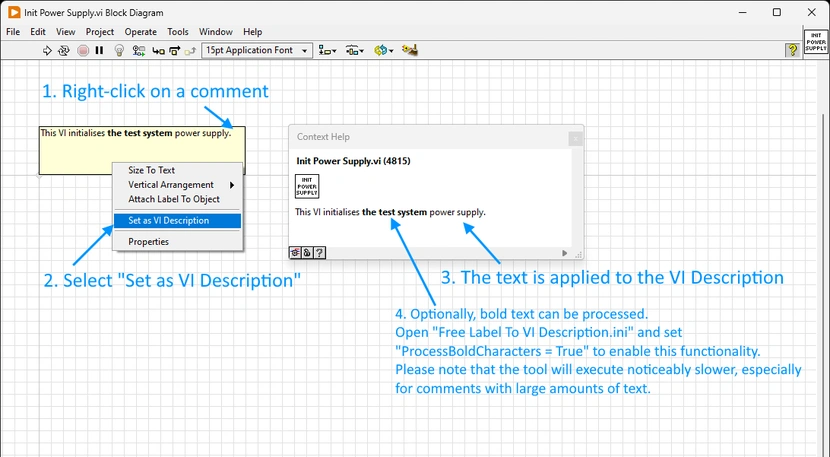
| Version | 1.2.0.1 |
| Released | Apr 12, 2023 |
| Publisher | Robusto Systems |
| License | MIT |
| LabVIEW Version | LabVIEW>=16.0 |
| Operating System | Windows, Mac, and Linux |
| Project links | Homepage Documentation Repository |
Description
This is a right-click menu (a.k.a. shortcut menu) LabVIEW IDE extension. When right-clicking a free label (a comment) on the block diagram or front panel this tool adds a menu item named "Set as VI Description". When clicking this menu item, the tool copies the text from the free label and applies it to the VI Description.
This tool helps keep in sync the contents of a main comment on the block diagram or front panel and the VI Description. Such that the same comprehensive description of the VI is available both "inside" the VI (on the BD or FP) and "outside" the VI (in the VI Description/Context Help window).
If the VI Description already contains text, a prompt asks the user for confirmation before overwriting the VI Description. Optionally, bold characters in the free label are replicated in the VI description using B and /B tags. This is controlled by a Boolean setting named ProcessBoldCharacters located in the tool's ini file.
This package installs the following two files to the following location: \resource\plugins\PopupMenus\edit time panel and diagram
- Free Label To VI Description.llb
- Free Label To VI Description.ini
For example, to "C:\Program Files (x86)\National Instruments\LabVIEW 2022\resource\plugins\PopupMenus\edit time panel and diagram"
The source code is available inside the LLB file, or at the following Github repository: https://github.com/RobustoSystems/FreeLabelToViDescription
Good or bad, we love to hear from our users. Please email us at engineering@robustosystems.com with your thoughts, including bug reports and suggestions.
Release Notes
1. The ProcessBoldCharacters setting is now set to True by default (it used to be set to False by default)
2. An informative note (one button dialogue) gets displayed if the tool takes longer than two seconds to execute. The note explains that toggling the ProcessBoldCharacters to False will significantly improve the execution time.
3. The "Set Busy" and "Unset Busy" functions are used to set the mouse cursor to busy while the tool executes. A "Clear Errors" VI precedes the latter, to ensure that "Unset Busy" always executes (even if an internal error occurred).
Recent Posts
|
Support BOLD markdown
First, this package is genius. It takes way too many clicks to open and then edit VI descriptions,… by Brent Justice, 3 years, 1 month ago, 5 |
|



