-
 Try out the new Jake: AI Coding Assistant for LabVIEW!
Try out the new Jake: AI Coding Assistant for LabVIEW!
Get answers to questions about LabVIEW and discuss your code.
QSI Format Toolbar by Q Software Innovations, LLC - Toolkit for LabVIEW Download
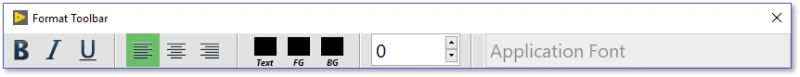
| Version | 1.1.0.13 |
| Released | Oct 16, 2020 |
| Publisher | Q Software Innovations, LLC |
| License | Revised BSD |
| LabVIEW Version | LabVIEW>=18.0 |
| Operating System | Windows, Mac, and Linux |
| Project links | Homepage Repository |
Description
The Format Toolbar is a floating toolbar that can be running in the background during development. It allows the developer to add:
" Add Bold, Italic, and Underline to text in Controls, Indicators, and Text
" Change the Justification between Left, Center, and Right
" Set Text, Foreground, or Background Colors (if available for the object)
" Change Font Size
" Change Font (supports all installed fonts in the Windows OS)
The Format Toolbar is launchable in two ways:
1. Through the Tools Menu at: Tools->QSI Tools->Format Toolbar…
2. Through a Quick Drop Keyboard Shortcut (QDKS) of Ctrl-1
Release Notes
1.1.0.13
(Oct 16, 2020)
Fixed Sizing problem.
Now in LabVIEW 2018.
Set to close if only thing running.
q
was a contributor to this release
Recent Posts
|
Make formatting changes add to the Undo/Redo stack (if possible)
Using the toolbar to Bold some text on buttons (my first test of the toolbar) was not un-doable. Cl… by Ian Nicholson, 3 years, 10 months ago, 0 |
|


