-
 Try out the new Jake: AI Coding Assistant for LabVIEW!
Try out the new Jake: AI Coding Assistant for LabVIEW!
Get answers to questions about LabVIEW and discuss your code.
QuickDrop AlignElements by MNProjects - Martin Nöhrer - Toolkit for LabVIEW Download
A LabVIEW Quick-Drop (QD) plugin for aligning elements
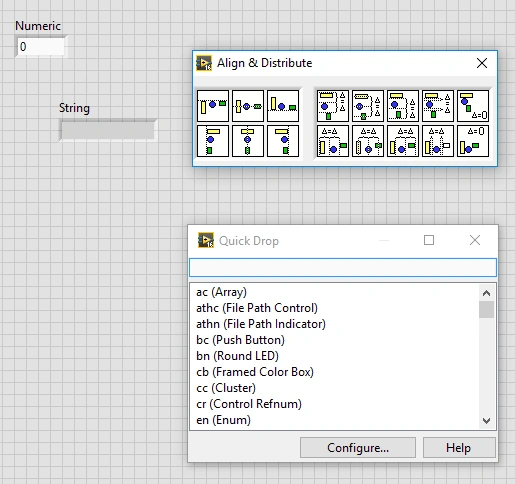
| Version | 1.4.0.7 |
| Released | May 16, 2025 |
| Publisher | MNProjects - Martin Nöhrer |
| License | MIT License |
| LabVIEW Version | LabVIEW>=20.0 |
| Operating System | Windows, Mac, and Linux |
| Project links | Homepage Repository Discussion |
Description
A LabVIEW Quick-Drop (QD) plug-in for aligning and distributing elements on afrontpanel or blockdiagram.
This plug-in is based on the existing Align & Compress BD/FP Objects plug-in. The plug-in is completely refactored and changes the handling and the keymap of the original plug-in.
The design idea behind the usage of the plug-in is to simply handle the alignment using the left hand on the keyboard and the WSAD keys. Therefore you will be very fast to organize your elements on the VI.
Usage
---------------------------------------------------
At first you have to select some elements either on the fronpanel or the blockdiagram of the VI.
The Quick Drop plug-in uses the default shortcut A.
There are three possible ways to act with the plug-in using the mouse or only the keyboard.
Using the mouse
With the mouse you can simply act with the plugin
Firstly press CTRL+SPACE to open the quick drop dialog, then press CTRL+A to open the plug-in dialog containing the alignment and distribution buttons. The different buttons can be pressed to move the objects. At the end the dialog can be closed by clicking on the close button in the corner or by pressing the ESC key.
Using the keyboard
A faster way to handle this Quick Drop plug-in is by using the keyboard.
After selecting some elements press CTRL+SPACE and CTRL+A to open the dialog window. Afterwards you can use one of the following keys to execute the wanted alignment:
W: Top
S: Bottom
A: Left
D: Right
C: Horizontal Center
V: Vertical Center
Q: Vertical Gap
E: Horizontal Gap
F: Vertical Compress
G: Horizontal Compress
After pressing a key for alignment the panel will immediatelly be closed.
If you move the mouse pointer over one of the buttons you will see the shortcuts for each operation. (Only some of the distribution elements can be controlled by key.)
Using the Quick Drop combo box
The last option to handle the plugin is based on Darren's suggestions.
After selecting some elements open the Quick Drop dialog by pressing CTRL+SPACE. Insert one or more of the above characters into the combo box. Then press CTRL+A. The plug-in will immediatelly execute the alignment or distribution of the elements.
On the homepage https://github.com/matrixx567/LabView_QuickDrop_AlignElements you will find animated screenshots that show the different possibilities to act with this QuickDrop plug-in.
On of my favorites is to open the Quick Drop with CTRL+SPACE. Then insert AQ into the combo box and press CTRL+A. This will align the elements to the left and distribute it with an equal vertical gap. I use this to arrange the VI input and output elements on the blockdiagram.
Numeric controls on the frontpanel
---------------------------------------------------
Like the original plug-in the increment and decrement buttons of a numeric control will be hidden during alignment (based on [this idea exchange](https://forums.ni.com/t5/LabVIEW-Idea-Exchange/Align-objects-should-not-align-increment-decrement-buttons/idi-p/1050356?profile.language=en))
By default this behavior is activated. It is possible to deactivate it in the LabVIEW.ini.
Position of the Window
---------------------------------------------------
Usually the positon of the Quick Drop window will be placed next to the current mouse position. On a MAC computer this won't be able because the `Input Device Control palette` isn't available. For that the Quick Drop window will be placed with an offset to the current FP/BD window. This offset can be
configured using the `LabVIEW.ini`.
Quick Drop Options
---------------------------------------------------
You can control certain aspects of operation of this plug-in by setting the following LabVIEW.ini tokens:
QDAlignElements.HideIncDec (Default: True): Hide Inc/Dec buttons of Numeric Controls during alignment.
QDAlignElements.MacWinPosOffsetX (Default: 200): Horizontal Offset of QuickDrop Window on MAC.
QDAlignElements.MacWinPosOffsetY (Default: 200): Vertical Offset of QuickDrop Window on MAC.
Release Notes
Add Shortcuts for vertical and horizontal compress
Recent Posts
|
Make Align & Distribute dialog a floating window
I love this tool! It might be nice if this tool were more of a floating window than a modal dialog… by Jim Kring, 5 years, 5 months ago, 2 |
|
|
Ctrl+Z undo after pressing individual buttons
I have been trying out this great tool. Thanks for making it available! While I was using it, I … by Jim Kring, 5 years, 5 months ago, 0 |
|



