-
 Try out the new Jake: AI Coding Assistant for LabVIEW!
Try out the new Jake: AI Coding Assistant for LabVIEW!
Get answers to questions about LabVIEW and discuss your code.
LabVIEW Task Manager by LAVA - Toolkit for LabVIEW Download
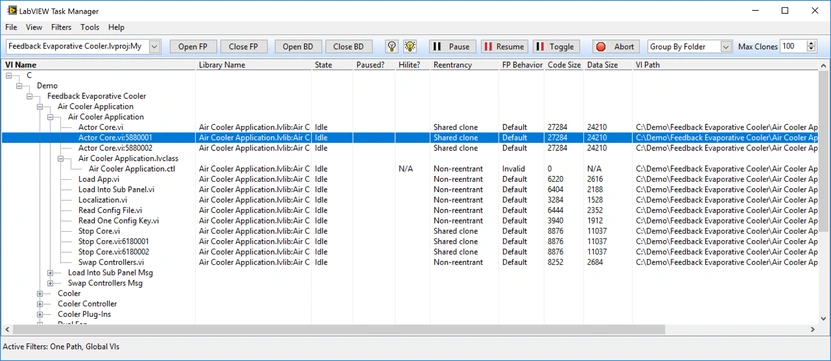
| Version | 2.0.0.10 |
| Released | May 28, 2021 |
| Publisher | LAVA |
| License | Modified MIT |
| LabVIEW Version | LabVIEW>=13.0 |
| Operating System | Windows |
| Dependencies | oglib_string oglib_error smartballoon oglib_array oglib_lvdata oglib_file oglib_appcontrol oglib_comparison lava_rsc_lava_palette |
| Used By | unites_ddb |
| Project links | Homepage |
Description
LabVIEW Task Manager is a debugging tool for use during development. A tree diagram displays detailed information on all VIs in memory, belonging to a selected project/target. It allows for interacting with single or multiple selected VIs at a time, and has the following features:
* Selection of project/target
* Lists all VIs in memory, grouped by class/library or disk folder, or a flat list
* Searches for and enumerates clones in memory
* DropIn VI for including dynamically referenced clones (Clone Beacon)
* 'Refresh Now' (F5) re-reads all VIs in memory and adds new ones to the tree
* Displays VI name, owning class/library, state, path, data size & code size
* Displays VI FP Behavior, Reentrant?, Reentrancy Type, Paused? & Highlight?
* Group by Class/Library or Folder, or display a Flat List
* Sort by any column, ascending or descending
* Filter out item types vi, ctl, and vit/ctt
* Filter out vi.lib and global VIs
* Filter out items from being displayed, per folder paths.
* Tracking of, and ability to toggle, execution highlighting on multiple selected VIs
* Tracking of paused VIs with ability to Pause/Resume/TogglePause multiple selected VIs
* DropIn VI for pausing only while debugging
* If a clone initiates a pause, a different pause symbol is used for all clones of that same reentrant original VI
* Select multiple VIs and open or close their FPs or BDs
* Double Click a VI from the tree to bring the BD (first choice) or FP to front, if already open
* Select multiple top-level VIs and Abort them
* Remotely close any VI's Front Panel
This application was originally authored by Ravi Beniwal, and now includes code contributions from Aristos Queue, James Powell, Darren Nattinger, ohiofudu, Neil Pate, and TimVargo.
Release Notes
28-May-2021
*
*
24-May-2017 -- v2013.1.10.0 (changes since v1.7.0)
(This build requires LV2013+ to run, and VIPM 2014+ to install)
* Rechecking for new app instances upon mouse over "App Instance" control
* Do not limit multisection to siblings only
* Do not allow selection of parent libraries
* For "Clone VIs FG" made the "Add Calling VI" case the default case
* Tree shortcut menu (right-click menu) several functions
* Items not belonging to a parent library are now grouped in tree under ""
* Relocated the LVTM "Regression Tests" VIs such that they are no longer excluded from view in LVTM by default
* Many performance optimizations (including 'dependencies cache' per Neil Pate)
* Do not create new template instances, and suppress loading dialogs (per xceric)
* Persist the column sorting between refreshes
* Persist the collapsed/expanded state of each library node in the tree, between refreshes
* Persist the selected item between refreshes, if it still exists
* New Help/About/Info dialog
* License is now modified MIT
* New icon
* Several UI improvements
* View can now be grouped by Class/Library or Folder, or display a Flat List
* Added an ability to filter out items from being displayed, per folder paths. Helps the user to de-clutter the view, and improves performance.
* Added a progress bar for refresh
* Persist some configuration settings between sessions
* Several performance improvements
* Added an ability to remotely close any VI's Front Panel. Useful when a modal dialog prevents interacting with LabVIEW, including the LVTM window.
Recent Posts
|
Missing dependency
When installing via VIPM I get a missing dependency error: Product … by Simon Hassel, 8 months, 1 week ago, 2 |
|


