-
 Try out the new Jake: AI Coding Assistant for LabVIEW!
Try out the new Jake: AI Coding Assistant for LabVIEW!
Get answers to questions about LabVIEW and discuss your code.
Epoch Date & Time by G Open Source Project for LabVIEW - Toolkit for LabVIEW Download
Unified Date and Time LIbrary
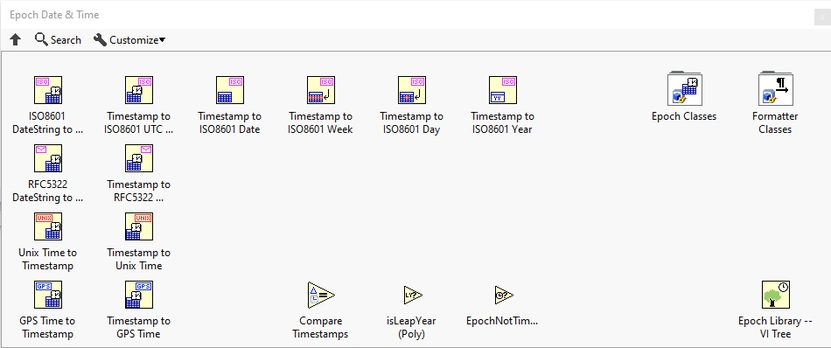
| Version | 1.3.0.8 |
| Released | Apr 14, 2025 |
| Publisher | G Open Source Project for LabVIEW |
| License | BSD 0-Clause |
| LabVIEW Version | LabVIEW>=13.0 |
| Operating System | Windows, Mac, and Linux |
| Dependencies | labview_open_source_project_lib_labview_open_source_palette |
| Used By | labview_open_source_project_lib_mqtt_connection nevstop_lib_csm_api_string_arguments_support labview_open_source_project_lib_mqtt_broker labview_open_source_lib_oauth2 nominal_lib_nominal_io_client jki_lib_caraya dmc_lib_llama nevstop_3rdparty_dependencies labview_open_source_lib_cron_scheduler |
| Project links | Homepage Documentation Repository Discussion |
Description
Epoch Date & Time is a unified time library for LabVIEW
This library provides support for UTC, Unix and GPS Epochs, enabling the conversion of timestamps into the proper frame of reference. It supports leap seconds to accurately convert from UTC (coordinatad universal time) to GPS (global positioning system) with proper offset based on divergence between UTC and TAI (international atomic time). It is completed with an extensible interface for Date-String formatters and comes pre-loaded with ISO8601 and RFC5322 support.
- ISO8601:2019 is the international standard for date and time on almost every modern interoperable systems and databases. (RFC3339 strings can be read with non-strict ISO validation flag)
- RFC5322 is the standard for email headers format, which includes a Date-Time string. This library covers only the date-time string part of the standard.
Epochs
UTC epoch starts on 1904-01-01
Local System is referenced to UTC with a time offset (from -14:00 to +12:00)
Unix epoch starts on 1970-01-01
GPS epoch starts on 1980-01-06
Keywords:
Leap Year, leap second
UTC Time zone offset
ISO8601, RFC5322, Epoch
GPS, Unix, UTC, Local System Time
Example:
Taking the following date and time: January 1st, 2021 @ 11:50:22.587 in Montreal:
UTC DateTime = 2021-01-09T16:50:22.587Z
Non UTC DateTime = 2021-01-08T11:50:22.587-05:00
ISO Date = 2021-01-09 or 20210109
ISO Calendar month = 2021-01
ISO Week = 2021-W01
ISO Week-Day = 2021-W01-6
ISO Ordinal Date = 2021-009
The reverse operation (ISO8601 DateString to Timestamp) supports all the above accepted formats, validates the input string for compliance and returns the ISO Format type matched.
RFC3339 Format
RFC3339 is based on ISO8601 but allows for a few deviations. A notable one is the space to replace the "T" in the UTC DateTime. Instead of providing an entirely separate method, the DateTime to Timestamp exposes a "Strict ISO?" terminal which can be set to false to accept RFC3339 format as a valid date-time string.
RFC5322 Format
Needed for HTTP1.1 Support. Allows backward compatibility with RFC850 and ANSI-C time formats.
Compare Timestamps
Because of the high resolution of the LabVIEW Timestamps, and the limited resolution of date-time strings, validation of equality needs to be performed with a certain precision. A practical method has been added to the palette to compare with a pre-defined resolution. The node defaults to 1 millisecond, but can be set to any fractional of multiple of 1, and units available span from nanoseconds to weeks. For simplicity, months and years have been ommitted because of extra computation required to handle leap years and different month lengths. All comparisons are performed in timestamp epoch (UTC).
GPS, TAI and UTC
GPS clocks and International Atomic Time are continuous and evenly-spaced, whereas UTC compensates for the fluctuation of Earth's rotation to keep the "year" synchronized for human activities. Therefore, leap seconds are sometimes added or removed to UTC time. Based on the history of the number of leap seconds added to the UTC, one must use this look-up table to make the exact time conversions. Leap Seconds record is kept in a table maintained by an international consortium (https://www.ietf.org/timezones/data/leap-seconds.list)
Release Notes
This release fixes an important bug for Daylight Savings Time.
In addition, there has been an effort to increase the strict and non-strict unit test definitions
[Fix: 9] Fixed a bug where the Daylight Saving Times was not calculated correctly
[Feature] Multiple additions to support ISO8601:2019 strict and non-strict formatting
[Fix: 11] Unification of terminal names
[Fix: 14] Fix for failure to convert when fractional seconds not specified in iso string
[Fix: 20] Better unit tests to reject invalid time strings
[Fix: 23] Duplicate of issue 9 (incorrect DST)
[Fix: 25] Stricter validation on time string
[Feature: 26] Support fractional time resolution for s, ms, us and ns
[Fix: 28] Include leap seconds in the regex match
[Fix: 29] RFC3339 Unit Test
Contributors:
Patrick Irvin (@ciozi137)
Francois Normandin (@francois-normandin)
James Powell (@drjdpowell)





