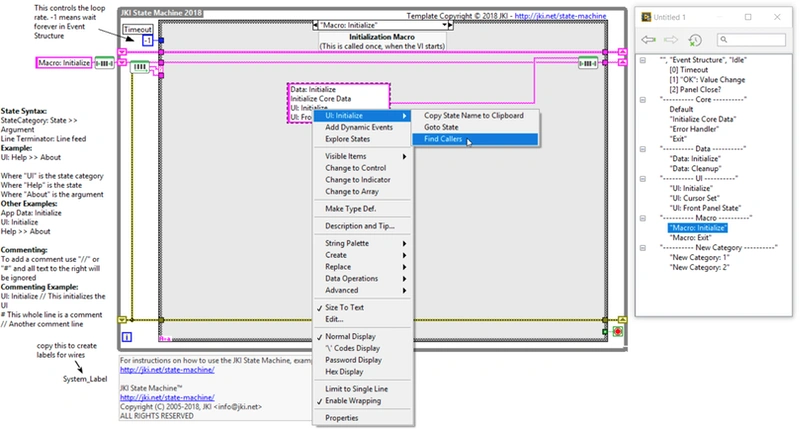2024.0.2.17 (Feb 07, 2025)
What's New in JKI State Machine 2024
This is a major new release with a focus on a few significant improvements:
1. New State Enqueuing VIs:, to make it easier to conditionally enqueue states based on boolean logic and periodic timing (in a way that produces readable code).
2. Improved Error Handling: to include information about the state where the error occurred as well as clear (or handling) "warnings" (non-zero `error code` but `status` is False).
3. Upgrading source code to LV2020: to make it easier for community members to contribute and for the development team to take advantage of newer LabVIEW features.
4. FIX: JKI State Machine Helper support for LabVIEW 2024Q (and greater)
There are also some other nice improvements to the template and misc fixes.
Updates to JKI State Machine Editor.
2024.0.1.13 (Oct 23, 2024)
What's New in JKI State Machine 2024
This is a major new release with a focus on a few significant improvements:
1. New State Enqueuing VIs:, to make it easier to conditionally enqueue states based on boolean logic and periodic timing (in a way that produces readable code).
2. Improved Error Handling: to include information about the state where the error occurred as well as clear (or handling) "warnings" (non-zero `error code` but `status` is False).
3. Upgrading source code to LV2020: to make it easier for community members to contribute and for the development team to take advantage of newer LabVIEW features.
There are also some other nice improvements to the template and misc fixes.
Updates to JKI State Machine Editor.
Known Issues:
In LabVIEW 2024, changes to how right-click menu references are handled have caused the JKI State Machine Helper utilities to be inaccessible via the right-click menu. However, you can still access the JKI State Machine Helper using the Ctrl+J Quick Drop shortcut. JKI is working with NI to restore full support as soon as possible. Other LabVIEW versions remain unaffected.
2024.0.0.6 (Aug 30, 2024)
What's New in JKI State Machine 2024
This is a major new release with a focus on a few significant improvements:
1. New State Enqueuing VIs:, to make it easier to conditionally enqueue states based on boolean logic and periodic timing (in a way that produces readable code).
2. Improved Error Handling: to include information about the state where the error occurred as well as clear (or handling) "warnings" (non-zero `error code` but `status` is False).
3. Upgrading source code to LV2020: to make it easier for community members to contribute and for the development team to take advantage of newer LabVIEW features.
There are also some other nice improvements to the template and misc fixes.
2018.0.7.45 (Jan 25, 2019)
- Now includes the JKI State Machine Editor (JKI SM Explorer window and LabVIEW right-click menu integration)
- Changed While Loop Label to JKI State Machine (2018)
- New Icons and Color Scheme, designed for the future!
- Major performance improvements to Support VIs ("Parse State Queue", "Add State(s) to Queue", and "Build State String with Arguments")
- Support VIs are now configured for "Inline SubVIs into Calling VIs" and "Subroutine" priority to reduce memory footprint and execution time
- Replaced deprecated FP.Open property with FP.State
- Added new arguments to "UI: Front Panel State" (Open, Standard, Close, Closed, Hidden, Hide, Maximize, Maximized, Minimize, Minimized)
- Special thanks to @mcduff14 and @drjdpowell for their performance improvement ideas and feedback on this thread https://github.com/JKISoftware/JKI-State-Machine/pull/3
Fixes
- Fixed Issue #9 (JKI SM Explorer VI keeps running when target VI FP is closed)
- Fixed Issue #10 (Editor Plug-ins that call "Term:Data Type" (as Variant) need a Request Deallocation to avoid LV crash)
- Fixed Issue with Find Data Accessors not always working well (failing to open and consuming CPU)
- Fixed Issue (SM Editor #79) where SM Explorer window does not disappear occasionally
- Fixed Issue (SM Editor #86) Can't open JKI SM Explorer for multiple JKI SM's on same BD
- Fixed Issue (SM Editor #89) Find Callers does not work on Idle, Event Structure frame
- Fixed Issue #13 Right-click menu item 'Insert "Add State(s) to Queue"' fails
2018.0.6.44 (Jan 21, 2019)
- Now includes the JKI State Machine Editor (JKI SM Explorer window and LabVIEW right-click menu integration)
- Changed While Loop Label to JKI State Machine (2018)
- New Icons and Color Scheme, designed for the future!
- Major performance improvements to Support VIs ("Parse State Queue", "Add State(s) to Queue", and "Build State String with Arguments")
- Support VIs are now configured for "Inline SubVIs into Calling VIs" and "Subroutine" priority to reduce memory footprint and execution time
- Replaced deprecated FP.Open property with FP.State
- Added new arguments to "UI: Front Panel State" (Open, Standard, Close, Closed, Hidden, Hide, Maximize, Maximized, Minimize, Minimized)
- Special thanks to @mcduff14 and @drjdpowell for their performance improvement ideas and feedback on this thread https://github.com/JKISoftware/JKI-State-Machine/pull/3
Fixes
- Fixed Issue #9 (JKI SM Explorer VI keeps running when target VI FP is closed)
- Fixed Issue #10 (Editor Plug-ins that call "Term:Data Type" (as Variant) need a Request Deallocation to avoid LV crash)
- Fixed Issue with Find Data Accessors not always working well (failing to open and consuming CPU)
- Fixed Issue (SM Editor #79) where SM Explorer window does not disappear occasionally
- Fixed Issue (SM Editor #86) Can't open JKI SM Explorer for multiple JKI SM's on same BD
- Fixed Issue (SM Editor #89) Find Callers does not work on Idle, Event Structure frame
2018.0.5.41 (Jan 14, 2019)
- Now includes the JKI State Machine Editor (JKI SM Explorer window and LabVIEW right-click menu integration)
- Changed While Loop Label to JKI State Machine (2018)
- New Icons and Color Scheme, designed for the future!
- Major performance improvements to Support VIs ("Parse State Queue", "Add State(s) to Queue", and "Build State String with Arguments")
- Support VIs are now configured for "Inline SubVIs into Calling VIs" and "Subroutine" priority to reduce memory footprint and execution time
- Replaced deprecated FP.Open property with FP.State
- Added new arguments to "UI: Front Panel State" (Open, Standard, Close, Closed, Hidden, Hide, Maximize, Maximized, Minimize, Minimized)
- Special thanks to @mcduff14 and @drjdpowell for their performance improvement ideas and feedback on this thread https://github.com/JKISoftware/JKI-State-Machine/pull/3
Fixes
- Fixed Issue #9 (JKI SM Explorer VI keeps running when target VI FP is closed)
- Fixed Issue #10 (Editor Plug-ins that call "Term:Data Type" (as Variant) need a Request Deallocation to avoid LV crash)
- Fixed Issue with Find Data Accessors not always working well (failing to open and consuming CPU)
- Fixed Issue (SM Editor #79) where SM Explorer window does not disappear occasionally
- Fixed Issue (SM Editor #86) Can't open JKI SM Explorer for multiple JKI SM's on same BD
2018.0.4.39 (Dec 06, 2018)
- Now includes the JKI State Machine Editor (JKI SM Explorer window and LabVIEW right-click menu integration)
- Changed While Loop Label to JKI State Machine (2018)
- New Icons and Color Scheme, designed for the future!
- Major performance improvements to Support VIs ("Parse State Queue", "Add State(s) to Queue", and "Build State String with Arguments")
- Support VIs are now configured for "Inline SubVIs into Calling VIs" and "Subroutine" priority to reduce memory footprint and execution time
- Replaced deprecated FP.Open property with FP.State
- Added new arguments to "UI: Front Panel State" (Open, Standard, Close, Closed, Hidden, Hide, Maximize, Maximized, Minimize, Minimized)
- Special thanks to @mcduff14 and @drjdpowell for their performance improvement ideas and feedback on this thread https://github.com/JKISoftware/JKI-State-Machine/pull/3
Fixes
- Fixed Issue #9 (JKI SM Explorer VI keeps running when target VI FP is closed)
- Fixed Issue #10 (Editor Plug-ins that call "Term:Data Type" (as Variant) need a Request Deallocation to avoid LV crash)
- Fixed Issue with Find Data Accessors not always working well (failing to open and consuming CPU)
- Fkixed issue (SM Editor #79) where SM Explorer window does not disappear occasionally
2018.0.3.38 (Dec 06, 2018)
- Now includes the JKI State Machine Editor (JKI SM Explorer window and LabVIEW right-click menu integration)
- Changed While Loop Label to JKI State Machine (2018)
- New Icons and Color Scheme, designed for the future!
- Major performance improvements to Support VIs ("Parse State Queue", "Add State(s) to Queue", and "Build State String with Arguments")
- Support VIs are now configured for "Inline SubVIs into Calling VIs" and "Subroutine" priority to reduce memory footprint and execution time
- Replaced deprecated FP.Open property with FP.State
- Added new arguments to "UI: Front Panel State" (Open, Standard, Close, Closed, Hidden, Hide, Maximize, Maximized, Minimize, Minimized)
- Special thanks to @mcduff14 and @drjdpowell for their performance improvement ideas and feedback on this thread https://github.com/JKISoftware/JKI-State-Machine/pull/3
Fixes
- Fixed Issue #9 (JKI SM Explorer VI keeps running when target VI FP is closed)
- Fixed Issue #10 (Editor Plug-ins that call "Term:Data Type" (as Variant) need a Request Deallocation to avoid LV crash)
- Fixed Issue with Find Data Accessors not always working well (failing to open and consuming CPU)
2018.0.2.37 (Dec 04, 2018)
- Now includes the JKI State Machine Editor (JKI SM Explorer window and LabVIEW right-click menu integration)
- Changed While Loop Label to JKI State Machine (2018)
- New Icons and Color Scheme, designed for the future!
- Major performance improvements to Support VIs ("Parse State Queue", "Add State(s) to Queue", and "Build State String with Arguments")
- Support VIs are now configured for "Inline SubVIs into Calling VIs" and "Subroutine" priority to reduce memory footprint and execution time
- Replaced deprecated FP.Open property with FP.State
- Added new arguments to "UI: Front Panel State" (Open, Standard, Close, Closed, Hidden, Hide, Maximize, Maximized, Minimize, Minimized)
- Special thanks to @mcduff14 and @drjdpowell for their performance improvement ideas and feedback on this thread https://github.com/JKISoftware/JKI-State-Machine/pull/3
Fixes
- Fixed Issue #9 (JKI SM Explorer VI keeps running when target VI FP is closed)
- Fixed Issue #10 (Editor Plug-ins that call "Term:Data Type" (as Variant) need a Request Deallocation to avoid LV crash)
2018.0.1.36 (Dec 04, 2018)
- Now includes the JKI State Machine Editor (JKI SM Explorer window and LabVIEW right-click menu integration)
- Changed While Loop Label to JKI State Machine (2018)
- New Icons and Color Scheme, designed for the future!
- Major performance improvements to Support VIs ("Parse State Queue", "Add State(s) to Queue", and "Build State String with Arguments")
- Support VIs are now configured for "Inline SubVIs into Calling VIs" and "Subroutine" priority to reduce memory footprint and execution time
- Replaced deprecated FP.Open property with FP.State
- Added new arguments to "UI: Front Panel State" (Open, Standard, Close, Closed, Hidden, Hide, Maximize, Maximized, Minimize, Minimized)
- Special thanks to @mcduff14 and @drjdpowell for their performance improvement ideas and feedback on this thread https://github.com/JKISoftware/JKI-State-Machine/pull/3
Fixes
- Fixed Issue #9 (JKI SM Explorer VI keeps running when target VI FP is closed)
2018.0.0.35 (Nov 20, 2018)
- Now includes the JKI State Machine Editor (JKI SM Explorer window and LabVIEW right-click menu integration)
- Changed While Loop Label to JKI State Machine (2018)
- New Icons and Color Scheme, designed for the future!
- Major performance improvements to Support VIs ("Parse State Queue", "Add State(s) to Queue", and "Build State String with Arguments")
- Support VIs are now configured for "Inline SubVIs into Calling VIs" and "Subroutine" priority to reduce memory footprint and execution time
- Replaced deprecated FP.Open property with FP.State
- Added new arguments to "UI: Front Panel State" (Open, Standard, Close, Closed, Hidden, Hide, Maximize, Maximized, Minimize, Minimized)
- Special thanks to @mcduff14 and @drjdpowell for their performance improvement ideas and feedback on this thread https://github.com/JKISoftware/JKI-State-Machine/pull/3
3.0.0.8 (Mar 27, 2015)
- Built in LabVIEW 2013
- Added "Event Structure" to the "Idle?" ("") Case Structure frame
- Cleaned up floating labels used for documentation
2.0.0.0-1 (Mar 27, 2014)
no release notes for this version
 Try out the new Jake: AI Coding Assistant for LabVIEW!
Try out the new Jake: AI Coding Assistant for LabVIEW!