-
 Try out the new Jake: AI Coding Assistant for LabVIEW!
Try out the new Jake: AI Coding Assistant for LabVIEW!
Get answers to questions about LabVIEW and discuss your code.
JKI Flat UI Controls 2.0 by JKI - Toolkit for LabVIEW Download
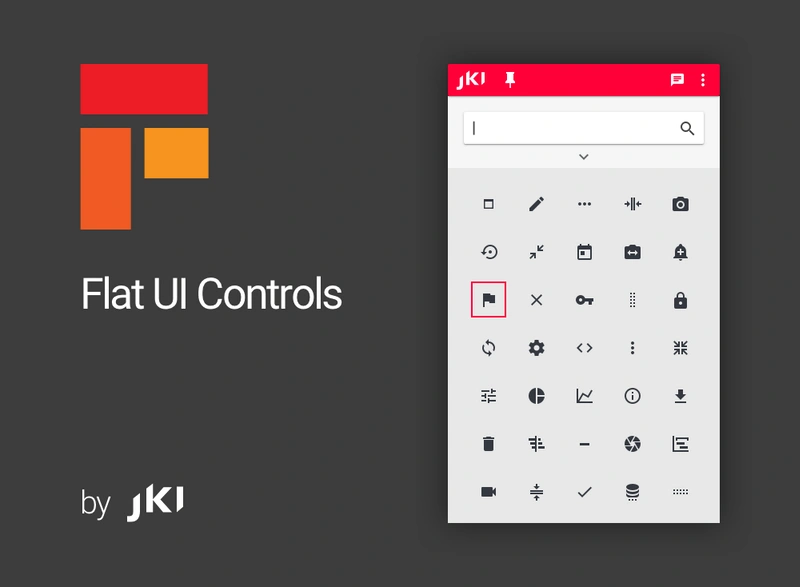
| Version | 2.0.1.28 |
| Released | Sep 05, 2019 |
| Publisher | JKI |
| License | JKI Flat UI Controls 2.0 License |
| LabVIEW Version | LabVIEW>=15.0 |
| Operating System | Windows, Mac, and Linux |
| Dependencies | jki_design_palette |
| Used By | mnprojects_lib_quickdrop_contexthelpeditor jki_design_palette |
| Project links | Homepage |
Description
The JKI Flat UI Controls 2.0 is a set of professionally designed controls and indicators to help you create amazing UIs in LabVIEW. To browse the controls launch the JKI Design Palette from the Tools >> JKI Design Palette menu in LabVIEW or press Ctrl+Shift+Space from any VI Front Panel.
Release Notes
Maintenance release of the Flat UI Controls 2.0!
== New Controls ==
- Text Only Button (“Blank” Button with no Icon -- just text)
- File Open Button (120x40 button with File Icon and "Open" text)
- File Path Control with folder icon for browse button (in addition to one with a plus “+” icon)
- Borderless Cluster (with very small border/edge, which is nice for making arrays of items where extra visual space between elements is not desired)
- System Cluster (uses a system recessed frame as cluster border)
- System Array (uses a system recessed frame as the array border and a system numeric as the index display)
- VISA Resource (looks similar to the existing Flat UI Controls 2.0 Combo Box)
== Functional Improvements ==
- Mechanical actions of all buttons set to “Latch When Released” (since it tends to be the most commonly used)
- String control is now resizable (Removed extra string controls)
- Numeric control is now resizeable (removed extra string controls)
== Cosmetic Improvements ==
- Fixed text size and font of combo box control’s display and drop-down list
- Improved drop shadows of buttons (it’s a little sharper looking now)
- Set all label colors to be consistent across the theme (122,122,127)
- Fixed inconsistencies in font size in various controls
== Search Improvements ==
- Added some some tags to controls for improved searchability
- Added “Flat” tag to all Flat UI Controls
- Added “button” tag to all buttons
- Fixed typo on “Transparent Boolean” control

