-
 Try out the new Jake: AI Coding Assistant for LabVIEW!
Try out the new Jake: AI Coding Assistant for LabVIEW!
Get answers to questions about LabVIEW and discuss your code.
Eulogy by Field R&D Services - Toolkit for LabVIEW Download
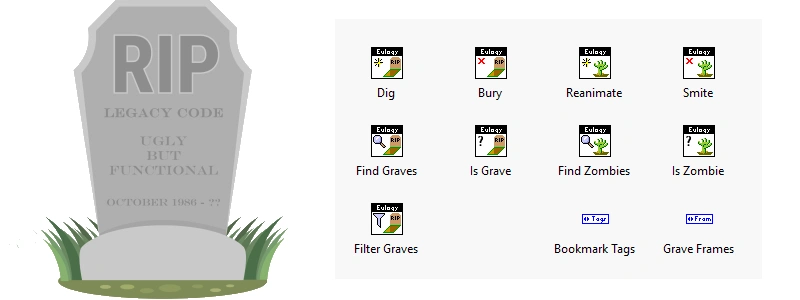
| Version | 1.0.1.52 |
| Released | Nov 28, 2019 |
| Publisher | Field R&D Services |
| License | MIT/Apache-2.0 |
| LabVIEW Version | LabVIEW>=15.0 |
| Operating System | Windows, Mac, and Linux |
| Project links | Homepage Documentation Repository |
Description
You just inherited a large project that has been under continuous development for years, and now you are tasked with improving performance and adding functionality while maintaining compatibility. The Eulogy LabVIEW add-on and toolkit makes navigating, learning, debugging, and refactoring a large project fun and easy. Use the Quick Drop Keyboard Shortcuts, the Shortcut Menu Plugin, and the custom Bookmark Manager to make excavation, necromancy, and fighting zombie hordes a part of your large, inherited codebase workflow.
Eulogy introduces the concept of "graves" for tagging, modifying, and removing legacy code. Each grave is a Diagram Disable Structure with a tombstone (bookmark), a disabled Corpse frame (legacy code), and an enabled Spirit frame (refactored code). A grave provides a container for changing sections of code without changing its behavior, i.e. refactoring. This simple concept combines native LabVIEW features with a set of conventions to allow modification without loss in functionality.
A LabVIEW API is also provided to programmatically use and extend the add-on. The toolkit is ideal for incorporating Eulogy-related tasks into automated build systems.
Release Notes
## [1.0.1] - 2019-11-25
### Added
- More theme appropriate status messages to the Bookmark Manager (Graveyard).
- Saving Bookmark Manager (Graveyard) position, scope, and grouping between usage.
- Preferences for customizing Bookmark Manager (Graveyard) behavior.
- Resizable Bookmark Manager (Graveyard) window.
- Prefix renaming to toolkit library to avoid name collisions.
- Smite example screenshot to help documentation.
- Acknowledgements section to the help documentation.
### Changed
- Automated build process to use Labricator instead of custom process.
### Fixed
- Table of Contents entry for Smite VI in toolkit API documentation.
- Bury shortcut menu action failing.
- Reanimate shortcut menu action failing with Graveyard open.
- Populating Bookmark Manager (Graveyard) with graves and zombies performance.
- Searching for bookmarks occurring in infinite loop.
- Build to not package duplicate VIs for toolkit
- Wording and organization in the Concepts help documentation.
- Underscores used for emphasis instead of HTML tags for help documentation.
- Install location of Toolkit VIs.
- Install location of `Programmatically Find Graves.vi` example.
- Install location of `Programmatically find Zombies.vi` example.


