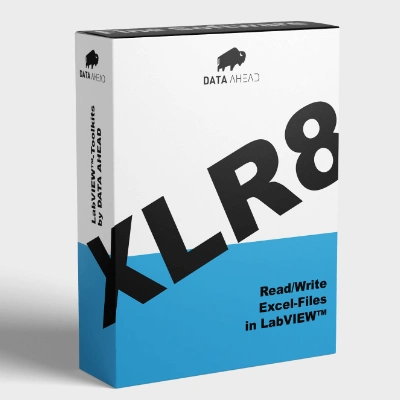2023.4.0.2
(May 03, 2023)
v2023.4 (April 2023)
- rebuild of the package from December 2022. A setting from the build process made it impossible to install XLR8 in LabVIEW 2023 Q1.
- changes: A hint in the quick reference guide about the problems of activating a third-party toolkit in the 64-bit versions of LabVIEW 2017/2018/2019.
- no functional changes to the codebase of the previous release.
v2022.12 (December 2022)
- Bugfix: Starting with LabVIEW 2021 an error occured in the VI "Read All Sheets.vi", if the Excel file contained more than one worksheet. This error has now been resolved.
- change: the creation of an internal error message has been changed.
v2021.8 (August 2021)
- change: .NET4 assembly based on Npoi v2.5.4
- change: dropped support for LabVIEW 2011-2013
- change: additional image file options on "Insert image from file.vi". New connector pane to make
this change visible in existing code.
- Bugfix: Insert LVImage also available in LV Base Package
- Bugfix: xlsx File can now be opened for all Windows language settings
v2019.2 (February 2019)
- links to help file for all write operations have been missing
- better explanation of deactivation procedure in quick reference guide
v2018.3 (March 2018)
- license can be deactivated if activated online in LabVIEW 2014+
- dropped support for LabVIEW 2010
- .NET memory leaks are fixed
- fixed bug on 'Save Workbook', was not working with xls-format
- fixed bug, that within xlsx-files the Excel option "Set Precision as displayed" was always activated
- fixed bug on "(Clear Sheet and) Write Area" - was not working correctly with xlsx-format
- changed internal error codes to a new range reserverd by NI for XLR8
- expanded functionality of "Insert Image"
- expanded functionality for merging cells, allowing un-merging and checking if a merge request is valid
- extended color selection for cell borders with the xlsx file format
- Several settings on "Insert Row.vi" resulted in .NET exception errors. Those are fixed now.
- expanded documentation
- several minor bug fixes
v2.4.2 (Sep 6, 2016)
- bug "Open Create Workbook" when creating xls-format fixed
v2.4.1 (July 21, 2016)
- 'Append Area' (empty sheet) bug fixed
- Font Cell/ Get Cellstyle: Alignment
- 'Save Workbook' bug fixed
- 'Insert Image' input 'scale' added
v2.3.1 (July 30, 2015)
- new polymorphic function "color Area"
- new function "Get Cellstyle"
- "write to named range" automaticly selects the corresponding sheet (#928)
- "close Workbook" outputs the original file path (#1196)
- "close Workbook" input "save file" is recommended not required (#1196)
- "format Area" policy bug fixed (#1176)
- "Wrap Text" style bug fixed (#1173)
- "hyperlink" bug in xlsx fixed (#804)
- "get named ranges" outputs the corresponding sheet with the correct rows and columns (#984)
- "delete sheet" removes corresponding named ranges (#798)
- "read Area" reading below last row bug (#802)
- performance improvements in style handling
- improved memory handling
v2.2.1 (April 23, 2015)
Documentation missing
v2.1.1 (Mar 17, 2015)
- Optimized multiple save operations (#562, #750)
- "Read Area (All Types)" double as date interpretation solved (#423)
- "Read Area (All Types)", formula results are now user-selectable (#738, #739)
- "Wipe Sheet" functionality improved (#731)
- multiple sheets selected issue solved (#722, #700)
- "Get Named Ranges" returns the correct row and column value (#736)
- Charts are no longer modified by XLR8 (#711, #627)
- correct display of formula results (#710)
- writes blank cells for NaN or Inf values in "Write Area" (#326)
- no longer underlines text when changing the font of a cell (#427)
- improved memory consumption when opening XLS files repeatedly (#794)
- enhanced and clarified documentation of various VIs
v2.0.2 (October 02, 2014)
- read and write acces of template while using it (take care: overwriting the opened report doesn´t work)
- append area issue solved
- fixed underlining bug
- minor bug fixes
2022.12.0.3 (Dec 16, 2022)
v2022.12 (December 2022)
- Bugfix: Starting with LabVIEW 2021 an error occured in the VI "Read All Sheets.vi", if the Excel file contained more than one worksheet. This error has now been resolved.
- change: the creation of an internal error message has been changed.
v2021.8 (August 2021)
- change: .NET4 assembly based on Npoi v2.5.4
- change: dropped support for LabVIEW 2011-2013
- change: additional image file options on "Insert image from file.vi". New connector pane to make
this change visible in existing code.
- Bugfix: Insert LVImage also available in LV Base Package
- Bugfix: xlsx File can now be opened for all Windows language settings
v2019.2 (February 2019)
- links to help file for all write operations have been missing
- better explanation of deactivation procedure in quick reference guide
v2018.3 (March 2018)
- license can be deactivated if activated online in LabVIEW 2014+
- dropped support for LabVIEW 2010
- .NET memory leaks are fixed
- fixed bug on 'Save Workbook', was not working with xls-format
- fixed bug, that within xlsx-files the Excel option "Set Precision as displayed" was always activated
- fixed bug on "(Clear Sheet and) Write Area" - was not working correctly with xlsx-format
- changed internal error codes to a new range reserverd by NI for XLR8
- expanded functionality of "Insert Image"
- expanded functionality for merging cells, allowing un-merging and checking if a merge request is valid
- extended color selection for cell borders with the xlsx file format
- Several settings on "Insert Row.vi" resulted in .NET exception errors. Those are fixed now.
- expanded documentation
- several minor bug fixes
v2.4.2 (Sep 6, 2016)
- bug "Open Create Workbook" when creating xls-format fixed
v2.4.1 (July 21, 2016)
- 'Append Area' (empty sheet) bug fixed
- Font Cell/ Get Cellstyle: Alignment
- 'Save Workbook' bug fixed
- 'Insert Image' input 'scale' added
v2.3.1 (July 30, 2015)
- new polymorphic function "color Area"
- new function "Get Cellstyle"
- "write to named range" automaticly selects the corresponding sheet (#928)
- "close Workbook" outputs the original file path (#1196)
- "close Workbook" input "save file" is recommended not required (#1196)
- "format Area" policy bug fixed (#1176)
- "Wrap Text" style bug fixed (#1173)
- "hyperlink" bug in xlsx fixed (#804)
- "get named ranges" outputs the corresponding sheet with the correct rows and columns (#984)
- "delete sheet" removes corresponding named ranges (#798)
- "read Area" reading below last row bug (#802)
- performance improvements in style handling
- improved memory handling
v2.2.1 (April 23, 2015)
Documentation missing
v2.1.1 (Mar 17, 2015)
- Optimized multiple save operations (#562, #750)
- "Read Area (All Types)" double as date interpretation solved (#423)
- "Read Area (All Types)", formula results are now user-selectable (#738, #739)
- "Wipe Sheet" functionality improved (#731)
- multiple sheets selected issue solved (#722, #700)
- "Get Named Ranges" returns the correct row and column value (#736)
- Charts are no longer modified by XLR8 (#711, #627)
- correct display of formula results (#710)
- writes blank cells for NaN or Inf values in "Write Area" (#326)
- no longer underlines text when changing the font of a cell (#427)
- improved memory consumption when opening XLS files repeatedly (#794)
- enhanced and clarified documentation of various VIs
v2.0.2 (October 02, 2014)
- read and write acces of template while using it (take care: overwriting the opened report doesn´t work)
- append area issue solved
- fixed underlining bug
- minor bug fixes
2021.8.0.2 (Aug 26, 2021)
v2021.8 (August 2021)
- change: .NET4 assembly based on Npoi v2.5.4
- change: dropped support for LabVIEW 2011-2013
- change: additional image file options on "Insert image from file.vi". New connector pane to make
this change visible in existing code.
- Bugfix: Insert LVImage also available in LV Base Package
- Bugfix: xlsx File can now be opened for all Windows language settings
v2019.2 (February 2019)
- links to help file for all write operations have been missing
- better explanation of deactivation procedure in quick reference guide
v2018.3 (March 2018)
- license can be deactivated if activated online in LabVIEW 2014+
- dropped support for LabVIEW 2010
- .NET memory leaks are fixed
- fixed bug on 'Save Workbook', was not working with xls-format
- fixed bug, that within xlsx-files the Excel option "Set Precision as displayed" was always activated
- fixed bug on "(Clear Sheet and) Write Area" - was not working correctly with xlsx-format
- changed internal error codes to a new range reserverd by NI for XLR8
- expanded functionality of "Insert Image"
- expanded functionality for merging cells, allowing un-merging and checking if a merge request is valid
- extended color selection for cell borders with the xlsx file format
- Several settings on "Insert Row.vi" resulted in .NET exception errors. Those are fixed now.
- expanded documentation
- several minor bug fixes
v2.4.2 (Sep 6, 2016)
- bug "Open Create Workbook" when creating xls-format fixed
v2.4.1 (July 21, 2016)
- 'Append Area' (empty sheet) bug fixed
- Font Cell/ Get Cellstyle: Alignment
- 'Save Workbook' bug fixed
- 'Insert Image' input 'scale' added
v2.3.1 (July 30, 2015)
- new polymorphic function "color Area"
- new function "Get Cellstyle"
- "write to named range" automaticly selects the corresponding sheet (#928)
- "close Workbook" outputs the original file path (#1196)
- "close Workbook" input "save file" is recommended not required (#1196)
- "format Area" policy bug fixed (#1176)
- "Wrap Text" style bug fixed (#1173)
- "hyperlink" bug in xlsx fixed (#804)
- "get named ranges" outputs the corresponding sheet with the correct rows and columns (#984)
- "delete sheet" removes corresponding named ranges (#798)
- "read Area" reading below last row bug (#802)
- performance improvements in style handling
- improved memory handling
v2.2.1 (April 23, 2015)
Documentation missing
v2.1.1 (Mar 17, 2015)
- Optimized multiple save operations (#562, #750)
- "Read Area (All Types)" double as date interpretation solved (#423)
- "Read Area (All Types)", formula results are now user-selectable (#738, #739)
- "Wipe Sheet" functionality improved (#731)
- multiple sheets selected issue solved (#722, #700)
- "Get Named Ranges" returns the correct row and column value (#736)
- Charts are no longer modified by XLR8 (#711, #627)
- correct display of formula results (#710)
- writes blank cells for NaN or Inf values in "Write Area" (#326)
- no longer underlines text when changing the font of a cell (#427)
- improved memory consumption when opening XLS files repeatedly (#794)
- enhanced and clarified documentation of various VIs
v2.0.2 (October 02, 2014)
- read and write acces of template while using it (take care: overwriting the opened report doesn´t work)
- append area issue solved
- fixed underlining bug
- minor bug fixes
2019.2.0.3 (Feb 13, 2019)
v2019.2 (February 2019)
- links to help file for all write operations have been missing
- better explanation of deactivation procedure in quick reference guide
v2018.3 (March 2018)
- license can be deactivated if activated online in LabVIEW 2014+
- dropped support for LabVIEW 2010
- .NET memory leaks are fixed
- fixed bug on 'Save Workbook', was not working with xls-format
- fixed bug, that within xlsx-files the Excel option "Set Precision as displayed" was always activated
- fixed bug on "(Clear Sheet and) Write Area" - was not working correctly with xlsx-format
- changed internal error codes to a new range reserverd by NI for XLR8
- expanded functionality of "Insert Image"
- expanded functionality for merging cells, allowing un-merging and checking if a merge request is valid
- extended color selection for cell borders with the xlsx file format
- Several settings on "Insert Row.vi" resulted in .NET exception errors. Those are fixed now.
- expanded documentation
- several minor bug fixes
v2.4.2 (Sep 6, 2016)
- bug "Open Create Workbook" when creating xls-format fixed
v2.4.1 (July 21, 2016)
- 'Append Area' (empty sheet) bug fixed
- Font Cell/ Get Cellstyle: Alignment
- 'Save Workbook' bug fixed
- 'Insert Image' input 'scale' added
v2.3.1 (July 30, 2015)
- new polymorphic function "color Area"
- new function "Get Cellstyle"
- "write to named range" automaticly selects the corresponding sheet (#928)
- "close Workbook" outputs the original file path (#1196)
- "close Workbook" input "save file" is recommended not required (#1196)
- "format Area" policy bug fixed (#1176)
- "Wrap Text" style bug fixed (#1173)
- "hyperlink" bug in xlsx fixed (#804)
- "get named ranges" outputs the corresponding sheet with the correct rows and columns (#984)
- "delete sheet" removes corresponding named ranges (#798)
- "read Area" reading below last row bug (#802)
- performance improvements in style handling
- improved memory handling
v2.2.1 (April 23, 2015)
Documentation missing
v2.1.1 (Mar 17, 2015)
- Optimized multiple save operations (#562, #750)
- "Read Area (All Types)" double as date interpretation solved (#423)
- "Read Area (All Types)", formula results are now user-selectable (#738, #739)
- "Wipe Sheet" functionality improved (#731)
- multiple sheets selected issue solved (#722, #700)
- "Get Named Ranges" returns the correct row and column value (#736)
- Charts are no longer modified by XLR8 (#711, #627)
- correct display of formula results (#710)
- writes blank cells for NaN or Inf values in "Write Area" (#326)
- no longer underlines text when changing the font of a cell (#427)
- improved memory consumption when opening XLS files repeatedly (#794)
- enhanced and clarified documentation of various VIs
v2.0.2 (October 02, 2014)
- read and write acces of template while using it (take care: overwriting the opened report doesn´t work)
- append area issue solved
- fixed underlining bug
- minor bug fixes
2018.3.0.7 (Mar 26, 2018)
v2018.3 (March 2018)
- license can be deactivated if activated online in LabVIEW 2014+
- dropped support for LabVIEW 2010
- .NET memory leaks are fixed
- fixed bug on 'Save Workbook', was not working with xls-format
- fixed bug, that within xlsx-files the Excel option "Set Precision as displayed" was always activated
- fixed bug on "(Clear Sheet and) Write Area" - was not working correctly with xlsx-format
- changed internal error codes to a new range reserverd by NI for XLR8
- expanded functionality of "Insert Image"
- expanded functionality for merging cells, allowing un-merging and checking if a merge request is valid
- extended color selection for cell borders with the xlsx file format
- Several settings on "Insert Row.vi" resulted in .NET exception errors. Those are fixed now.
- expanded documentation
- several minor bug fixes
v2.4.2 (Sep 6, 2016)
- bug "Open Create Workbook" when creating xls-format fixed
v2.4.1 (July 21, 2016)
- 'Append Area' (empty sheet) bug fixed
- Font Cell/ Get Cellstyle: Alignment
- 'Save Workbook' bug fixed
- 'Insert Image' input 'scale' added
v2.3.1 (July 30, 2015)
- new polymorphic function "color Area"
- new function "Get Cellstyle"
- "write to named range" automaticly selects the corresponding sheet (#928)
- "close Workbook" outputs the original file path (#1196)
- "close Workbook" input "save file" is recommended not required (#1196)
- "format Area" policy bug fixed (#1176)
- "Wrap Text" style bug fixed (#1173)
- "hyperlink" bug in xlsx fixed (#804)
- "get named ranges" outputs the corresponding sheet with the correct rows and columns (#984)
- "delete sheet" removes corresponding named ranges (#798)
- "read Area" reading below last row bug (#802)
- performance improvements in style handling
- improved memory handling
v2.2.1 (April 23, 2015)
Documentation missing
v2.1.1 (Mar 17, 2015)
- Optimized multiple save operations (#562, #750)
- "Read Area (All Types)" double as date interpretation solved (#423)
- "Read Area (All Types)", formula results are now user-selectable (#738, #739)
- "Wipe Sheet" functionality improved (#731)
- multiple sheets selected issue solved (#722, #700)
- "Get Named Ranges" returns the correct row and column value (#736)
- Charts are no longer modified by XLR8 (#711, #627)
- correct display of formula results (#710)
- writes blank cells for NaN or Inf values in "Write Area" (#326)
- no longer underlines text when changing the font of a cell (#427)
- improved memory consumption when opening XLS files repeatedly (#794)
- enhanced and clarified documentation of various VIs
v2.0.2 (October 02, 2014)
- read and write acces of template while using it (take care: overwriting the opened report doesn´t work)
- append area issue solved
- fixed underlining bug
- minor bug fixes
2.4.2.1 (Sep 06, 2016)
v2.4.2 (Sep 6, 2016)
- bug "Open Create Workbook" when creating xls-format fixed
v2.4.1 (July 21, 2016)
- 'Append Area' (empty sheet) bug fixed
- Font Cell/ Get Cellstyle: Alignment
- 'Save Workbook' bug fixed
- 'Insert Image' input 'scale' added
v2.3.1 (July 30, 2015)
- new polymorphic function "color Area"
- new function "Get Cellstyle"
- "write to named range" automaticly selects the corresponding sheet (#928)
- "close Workbook" outputs the original file path (#1196)
- "close Workbook" input "save file" is recommended not required (#1196)
- "format Area" policy bug fixed (#1176)
- "Wrap Text" style bug fixed (#1173)
- "hyperlink" bug in xlsx fixed (#804)
- "get named ranges" outputs the corresponding sheet with the correct rows and columns (#984)
- "delete sheet" removes corresponding named ranges (#798)
- "read Area" reading below last row bug (#802)
- performance improvements in style handling
- improved memory handling
v2.2.1 (April 23, 2015)
Documentation missing
v2.1.1 (Mar 17, 2015)
- Optimized multiple save operations (#562, #750)
- "Read Area (All Types)" double as date interpretation solved (#423)
- "Read Area (All Types)", formula results are now user-selectable (#738, #739)
- "Wipe Sheet" functionality improved (#731)
- multiple sheets selected issue solved (#722, #700)
- "Get Named Ranges" returns the correct row and column value (#736)
- Charts are no longer modified by XLR8 (#711, #627)
- correct display of formula results (#710)
- writes blank cells for NaN or Inf values in "Write Area" (#326)
- no longer underlines text when changing the font of a cell (#427)
- improved memory consumption when opening XLS files repeatedly (#794)
- enhanced and clarified documentation of various VIs
v2.0.2 (October 02, 2014)
- read and write acces of template while using it (take care: overwriting the opened report doesn´t work)
- append area issue solved
- fixed underlining bug
- minor bug fixes
2.4.0.2 (Jul 25, 2016)
v2.4.0 (June 13, 2016)
- Font Cell/ Get Cellstyle: Alignment
- 'Save Workbook' bug fixed
v2.3.1 (July 30, 2015)
- new polymorphic function "color Area"
- new function "Get Cellstyle"
- "write to named range" automaticly selects the corresponding sheet (#928)
- "close Workbook" outputs the original file path (#1196)
- "close Workbook" input "save file" is recommended not required (#1196)
- "format Area" policy bug fixed (#1176)
- "Wrap Text" style bug fixed (#1173)
- "hyperlink" bug in xlsx fixed (#804)
- "get named ranges" outputs the corresponding sheet with the correct rows and columns (#984)
- "delete sheet" removes corresponding named ranges (#798)
- "read Area" reading below last row bug (#802)
- performance improvements in style handling
- improved memory handling
v2.2.1 (April 23, 2015)
Documentation missing
v2.1.1 (Mar 17, 2015)
- Optimized multiple save operations (#562, #750)
- "Read Area (All Types)" double as date interpretation solved (#423)
- "Read Area (All Types)", formula results are now user-selectable (#738, #739)
- "Wipe Sheet" functionality improved (#731)
- multiple sheets selected issue solved (#722, #700)
- "Get Named Ranges" returns the correct row and column value (#736)
- Charts are no longer modified by XLR8 (#711, #627)
- correct display of formula results (#710)
- writes blank cells for NaN or Inf values in "Write Area" (#326)
- no longer underlines text when changing the font of a cell (#427)
- improved memory consumption when opening XLS files repeatedly (#794)
- enhanced and clarified documentation of various VIs
v2.0.2 (October 02, 2014)
- read and write acces of template while using it (take care: overwriting the opened report doesn´t work)
- append area issue solved
- fixed underlining bug
- minor bug fixes
2.3.1.7 (May 19, 2016)
v2.3.1 (July 30, 2015)
- new polymorphic function "color Area"
- new function "Get Cellstyle"
- "write to named range" automaticly selects the corresponding sheet (#928)
- "close Workbook" outputs the original file path (#1196)
- "close Workbook" input "save file" is recommended not required (#1196)
- "format Area" policy bug fixed (#1176)
- "Wrap Text" style bug fixed (#1173)
- "hyperlink" bug in xlsx fixed (#804)
- "get named ranges" outputs the corresponding sheet with the correct rows and columns (#984)
- "delete sheet" removes corresponding named ranges (#798)
- "read Area" reading below last row bug (#802)
- performance improvements in style handling
- improved memory handling
v2.2.1 (April 23, 2015)
Documentation missing
v2.1.1 (Mar 17, 2015)
- Optimized multiple save operations (#562, #750)
- "Read Area (All Types)" double as date interpretation solved (#423)
- "Read Area (All Types)", formula results are now user-selectable (#738, #739)
- "Wipe Sheet" functionality improved (#731)
- multiple sheets selected issue solved (#722, #700)
- "Get Named Ranges" returns the correct row and column value (#736)
- Charts are no longer modified by XLR8 (#711, #627)
- correct display of formula results (#710)
- writes blank cells for NaN or Inf values in "Write Area" (#326)
- no longer underlines text when changing the font of a cell (#427)
- improved memory consumption when opening XLS files repeatedly (#794)
- enhanced and clarified documentation of various VIs
v2.0.2 (October 02, 2014)
- read and write acces of template while using it (take care: overwriting the opened report doesn´t work)
- append area issue solved
- fixed underlining bug
- minor bug fixes
2.1.0.7 (May 19, 2016)
v2.1 (February 04, 2015)
- Optimized multiple save operations (#562, #750)
- "Read Area (All Types)" double as date interpretation solved (#423)
- "Read Area (All Types)", formula results are now user-selectable (#738, #739)
- "Wipe Sheet" functionality improved (#731)
- multiple sheets selected issue solved (#722, #700)
- "Get Named Ranges" returns the correct row and column value (#736)
- Charts are no longer modified by XLR8 (#711, #627)
- correct display of formula results (#710)
- writes blank cells for NaN or Inf values in "Write Area" (#326)
- no longer underlines text when changing the font of a cell (#427)
- enhanced and clarified documentation of various VIs
v2.0.2 (October 02, 2014)
- read and write acces of template while using it (take care: overwriting the opened report doesn´t work)
- append area issue solved
- fixed underlining bug
- minor bug fixes
2.0.1.3 (May 19, 2016)
v 2.0.1 (July 25, 2014)
- border area performance improved
- fixed Sheet Order issue
- changed Delete Current Sheet functionality: fall back to first sheet
v 2.0 (June 30, 2014)
- supporting Microsoft Excel (R) 2007-2013 XLSX format
- added various new functions:
- delete cell/row
- insert image
- frame area border
- named ranges
- background color input accepts transparent
- removed some bugs
2.0.0.62 (May 19, 2016)
v 2.0 (June 30, 2014)
- supporting Microsoft Excel (R) 2007-2013 XLSX format
- added various new functions:
- delete cell/row
- insert image
- frame area border
- named ranges
- background color input accepts transparent
- removed some bugs
1.1.1.46 (May 19, 2016)
v 1.1.1 - Jan 16, 2014
- bug fixed for "Read Area" functions when entire sheet is being read
1.1.0.43 (May 19, 2016)
v 1.1 - Dec 25, 2013
- improved error handling, returning more specific errors
- increased speed of area read and write functions
- added "Insert Row" functionality
- improved icons for formatting functions
- minor bug fixes
- adapted NPOI library for speed improvements
1.0.1.37 (May 19, 2016)
v 1.0.1 - September 16, 2013
- NI approved public release
- supports Microsoft Excel (R) 95-2003 format "*.xls"
- requires Microsoft .NET framework 2.0
1.0.1.36 (May 19, 2016)
v 1.0.1 - September 16, 2013
- NI approved public release
- supports Microsoft Excel (R) 95-2003 format "*.xls"
- requires Microsoft .NET framework 2.0
1.0.1.35 (May 19, 2016)
v 1.0.1 - September 16, 2013
- NI approved public release
- supports Microsoft Excel (R) 95-2003 format "*.xls"
- requires Microsoft .NET framework 2.0
 Try out the new Jake: AI Coding Assistant for LabVIEW!
Try out the new Jake: AI Coding Assistant for LabVIEW!