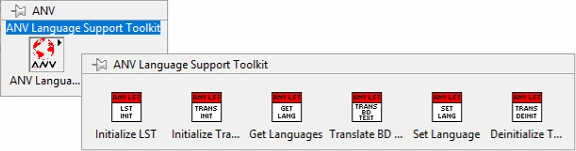1.1.0.2 (Jan 21, 2020)
1.0.0.7
- Changed LST folder global to FGV
- Added notification for user when validation returns no error
- Bugfixes:
- BD text separators occasionally incorrectly detected as "not found"
- Remove "LST" from path of config file when changing active language
- Added "LST" to default LST path in "Initialize translation VI
- Removed breakpoints
1.0.0.8
- Sample project updated for new API
- Issue with table in Language Settings.vi not having custom RTM in build - needs to be tested
1.0.0.9
- Solved Issue with RTM in Language Settings.vi
1.0.0.10
-Added Tree control and Tree column object property
- Initialize LST.vi now also initializes Language FGV
- Tools menu no longer uses FGV used by API
- Sample project added among LabVIEW sample projects
- Bugfixes:
- Axis Property (no text found issue)
1.0.0.11
- Bugfixes:
- Language Settings and Selector not getting LST path
1.0.0.12
-Bugfixes:
- BD text now translates unicode characters properly
1.0.0.13
-Bugfixes:
- Title bar now translates unicode characters properly
1.0.0.14
-Bugfixes/changes based on notes:
- Translation configuration - change order of menu items. Set All Active; Save; Exit.
- Translation configuration - cleanup FP Changed by Erik Tisovský at 08 Oct 2019
- Translation configuration - enable Panel Close, let it act like an Exit
- Translation configuration - should appear in the center of the screen, not on the last position
- Language configuration - should appear in the center, not on the last position
- Language configuration - disable "Maximize", "Minimize" buttons; enable Panel Close
- Language configuration - on double-click on the row, make it editable (like for Translation configuration)
- Translate this VI - disable "Maximize" button, enable Panel Close
- Translate this VI - on click on the row, it is closed. Better not to close it, b/c what if user would like to test translation of couple languages, one-by-one? Let it be closed by "Exit", or Panel Close
- Validation Report - on "Maximize", it should display anyway just 2 columns
- Translate this VI - when VI is translated, LabVIEW marks it as changed. Thus, when we close it, it tries to save changes Should be disabled (there is somewhere this option, Airmatic mentioned it)
- Validation - when object is removed from FP, there is option to remove it from cfg. Does not work
- Validation - not clear, what "Issue solved" should do?
- Validation UI - when maximimized, more columns are visible
- API pallete - maybe better to change icons style? To have ANV LST in bar, not API
- Translate BD text.vi - change order of inputs. 1st - text ID, 2nd - text itself
- API pallete - check, if possible to set that when we do right-click on some of API VIs on block diagram, it will allow to select LST pallete functions (like for some other functions)
- API pallete - rename installation folder from "ANV s.r.o" to "ANV"
- Translate BD text.vi - add to VI help description separator which could be used for text configuration
- Translation configuration - is it possible to add option to duplicate text translation
- When LabVIEW is restarted, LST folder must be set again. Should search default, and if not found - ask for it. Or, store to some ini file (in project provider installation folder) cfg for project and its LST folder
1.0.0.15
- Bugfixes:
-Handling of LST paths with .ini file for projects now works correctly
1.0.0.16
- Bugfixes:
-Added folder for config files
1.0.0.17
- Added check in Translation Daemon for execution state of VI which translation it handles
1.0.0.18
-Bugfixes/changes based on notes:
Validation UI - has enabled breakpoint
Tranlate this VI - on open, better to highlight default language selected
Select Language UI - possible to edit language name in the list; should be disabled
Validation - VI is present, but validation tells that cfg exists, and VI is not found (check screenshot in comments)
Issue: new VI is created. Then, 1st is opened "Translate This VI", tried to translate. Then, open "Create Dictionary" fails. Validation tells that cfg is not json format
Validation, "Translation file is no in JSON format" failure - add option to delete file? Because now not possible to solve this issue
Validation UI - on very 1st launch after toolkit was installed, it showed many columns, not 2.
Language Configuration Settings - possible to add languages with same name, multiple times to the list
Validation UI - change FP background to white. B/c during resize, sometimes is visible yellow background
1st time: no VI is opened, select "Translate this VI" - displays emtpy languages list. Then open VI, select same menu - languages are present. Close VI, open menu - list is filled in. Maybe not to display window when no VI is opened?
No VI is opened, called "Translate this VI" - select language to translate, "Translate this VI" UI is closed. Related to previous point
Language Settings UI - when click "Save", there is dialog window. Not logical - b/c user already has pressed "Save". Better to check for changes and ask to save on Panel Close maybe
Translation configuration UI - possible to resize and see empty columns. Will be better to have as for Validation UI; to see just needed amount of columns
Daemon - Translate This VI.vi: put timer loop to loop with event structure (on Timeout event)
Validation: Ring Item translation is disabled, but when new item was added, validation dropped the failure. Check screenshot
When no controls are present on FP, and "Create VI Dictionary" is opened - it closes immediately, and empty JSON file is created
Language Settings UI - possible manually add new language on any place in the list; should be not allowed
1.0.0.19
- Bugfixes:
- #translatableVI is not always set when VI has already description. Sometimes works, sometimes not
- Cluster enabling/disabling
- API race conditions with Init/Deinit
- Changed logic in Translation Cfg.vi - now only default language is initialized with texts from VI FP if no Cfg file found
1.0.0.20
- Added Array element translation
- Bugfixes:
- Validation: when no file is found, and we do "Open Editor" (as solution option), new cfg is created with all languages containing default text
- Validation: when cfg file is created by validation, it is immediately saved (check previous item).
- Translation Cfg: when window is resized, scrollbar appears, and it is possible to scroll to empty columns
- Validation: issues are found in multiple VIs. Then when it is fixed for one of them (Open Editor -> fix), validation runs again, and tells "No issues are found", but there are issues for another VI still.
- Refrerences are now properly closed in API
1.0.0.21
- Validation - enabled correct DDS states (forgot to switch from test state in last build)
- Added metadata file for Sample Project
- Added DETT events for API
1.0.0.22
- Solved issue with hanging Deinitialize Translation
1.0.0.23
- Breakpoint, Daemon
1.0.0.27
- Added Licensing protection for USB token
1.0.0.28
-Sample Project (hopefully) working
1.0.0.30
-Added licensing to package (only API so far to test it)
1.0.0.31
- Company changed from ANV s.r.o. to ANV - license had issues with it
1.0.0.36
- Placing example file to correct location
1.0.0.37
- Updated documentation
- Solved issue with tools menu items not appearing
1.0.0.46
- Licensing should be OK now
1.0.0.50
- Licensing should be OK now
1.0.1.2
- Changed file locations to match requirements
 Try out the new Jake: AI Coding Assistant for LabVIEW!
Try out the new Jake: AI Coding Assistant for LabVIEW!